How it works
ContentGrid aims at liberating users from the files and folders chaos. It requires to provide content services that “fit and follow the business” to co-workers.The key step is to replace files and folders by a business information model. Typical information models are made of well-known entities such as Invoice, Contract, Order, Policy, Customer, Product…

Build “business centric” content applications
The ContentGrid console exploits the information model to generate business specific content applications:
- Create a content application
- Define the information model to be used
- Select and configure the automations
- Automatic classification with AI
- Automatic data extraction with AI
- Anti-virus scanning
- ...
- One click “build and deploy” of the Contentgrid application. The content applications can be deployed on various cloud platforms:
- ContentGrid SaaS
- AWS
- Azure
- Your Private Cloud
Operating robust “business centric” content applications
The ContentGrid runtime hosts the content application:
- it exposes secured business APIS that allow to create, update, delete, search and browse entities
- it allows end users to login (generally with SSO) and access content with a UI based on business entities that they know
- it enforces the respect of security rules
- it stores content with security, availability and resilience
- it scales to hundreds of million of files and records
Simplified content services maintenance
The technical maintenance is reduced to zero as it is managed by the cloud platform.The functional maintenance is managed by ContentGrid. It is built to allow the evolution of content applications. The information model can be adapted and extended following business requirements. Application blueprints can be updated and the application automatically upgraded.
Open source Technology
ContentGrid is based on the best open source technologies, like:

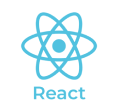




Beyond Content Chaos: Achieve Clarity with Entity-Based Models
Tired of outdated content management systems causing chaos? Discover how ContentGrid's innovative entity-based approach can transform your content management. Download our eBook to learn how to organize, automate, and optimize your processes with cutting-edge AI and intuitive scalability. Streamline your workflow and enhance security, compliance, and user experience today.